How to remove date in blogger permalink
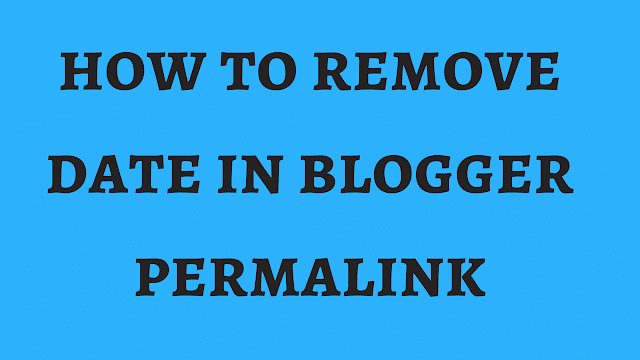 |
| how to remove date in blogger Permalink |
Problems With Date In Post URLs.
Whichever Problems Come In case of Date add the Post URL, all the Problems have been taken down.1. Your Articles will never come to the 1st page in the search engine rankings.
2. Your Article Can not Make a Seo Friendly Article.
3. Your website's ranking decreases and you also lose Alexa ranking of the website.
4. The backlinks you make for your website do not work well.
5. Any search engine(Google , Bing, Yahoo etc...) don't like the date in post URL and does not show in the 1 st page rank.
Now you want to know how to remove date in blogger Permalink, you can follow this steps in the lower part of the article.
Also Read: check website traffic free
Remove date from blogger post URL
Step # 1
Go to your Blogger account on which you have created a blog.
 |
| how to remove date in blogger Permalink |
Step # 2
Click Settings.
 |
| remove date from blogger post url |
Step # 3
Click Search and Preferences.
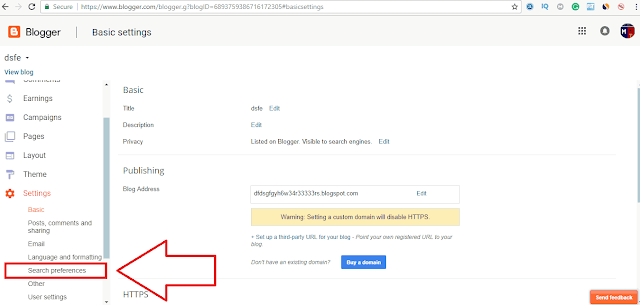 |
| how to remove date in blogger Permalink |
Step # 4
Click Edit to Custom Redirects.
 |
| remove date from blogger post url |
Step # 5
Copy Your Existing Post URL and Paste (Your Existing Url like this (your domain)/2017/12/padman-trailer-official-i-songs-i.html).
 |
| how to remove date in blogger Permalink |
Step # 6
Type Your New URL (Your Existing Url like this (your domain)/padman-trailer-official-i-songs-i.html without any date).
 |
| remove date from blogger post url |
Step # 7
Click Permanent and Save.
Step # 8
how to remove date in blogger URL problem is solved successfully.
Also Read: Top 5 best free antivirus for pc 2018
Friends, I hope you have liked this article (how to remove date in blogger permalink), and now you should get rid of this problem, remove date from blogger post url.




No comments:
Post a Comment